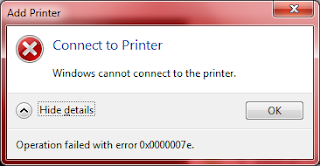 Recently, we had some problems setting up some network printers on computers running 64-bit Vista. We could connect to the print server, but making connections to the individual printers gave us this error. Good times.
Recently, we had some problems setting up some network printers on computers running 64-bit Vista. We could connect to the print server, but making connections to the individual printers gave us this error. Good times.The workaround was to add the printer manually, as a local printer. To do this:
Go to Control Panel > Printers > Add Printer. Then add a new local printer, using a local port. (Not TCP/IP.) For the name, put in the whole path. This will be something like: \\YourPrintServer\ThePrintersName
Now it will ask you about drivers. (Make sure you have downloaded the 64-bit drivers for your printer.) Choose Have Disk…, and browse to where you saved them. With luck, it will now ask you for what you want to call the printer on your local computer, and you’re done!
This fix worked for every computer we ran into this error for. Good luck!

.png)
.png)
0 nhận xét:
Post a Comment